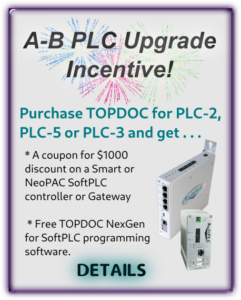The SoftPLC-500 Remote I/O Adapter provides support of SLC-500 I/O racks on A-B RIO (blue-hose) or Ethernet.
- Use an an alternative/replacement to the obsolete 1747-ASB Remote I/O Adapter
- Continue to use A-B SLC-500 I/O with your Remote I/O (blue-hose) master CPU’s such as a PLC-5, SLC-500, PLC-3, etc., while positioning the I/O for future migration to an Ethernet network.
- Use as an alternative to the 1747-AENTR
- Use SLC-500 I/O with a new controller, connected on Ethernet. Use existing spare I/O parts and take advantage of the vast inventory of surplus/resale market SLC-500 I/O products.
SoftPLC-500 Adapter Features
- Easy to use configuration editor
- Supports block transfer on RIO (blue-hose)
- GB Ethernet port acts as a ModbusTCP slave