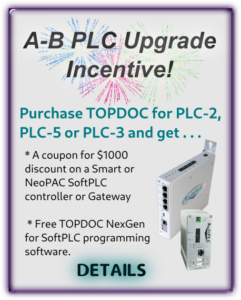A complete PAC and alternative to MicroLogix!
The MLXP300-SNS2 combines a NeoPAC SoftPLC with an I/O block that includes (16) digital inputs and (16) digital outputs to create a compact, DIN-rail mount programmable automation controller suitable for small I/O count applications, and to replace Rockwell Automation MicroLogix systems – you can even run existing MicroLogix programs.
MLX Digital I/O:
- (12) 24VDC sinking digital inputs + (4) fast inputs that can also serve as 1 High-Speed Counter
- (12) 24VDC sourcing digital outputs + (4) fast outputs that can serve as PTO/CFO/PWM
NeoPAC SoftPLC CPU Features:
- (1) GB RJ-45 Ethernet port (10/100/1000MB), user configurable protocols
- (2) option ports for factory-added interfaces for protocols such as A-B DH+, A-B RIO, RS-485 and others
- (2) USB Host communication ports
- DIN-rail mount, approx 10-1/4 x 3-7/8 x 2-7/8 inches (WxHXD)
- Extensive ladder logic capability for control, computations/data manipulation, and more
- Supports multiple user selectable Ethernet/serial protocols to hundreds of other vendor I/O products, devices and networks
- 512MB RAM user memory for virtually unlimited logic and up to 100M words data registers
- 8GB on-board flash for application, web pages and data logging
- Optional Micro SD flash for data logging – externally accessible
- Alarm notification via email/text message, reports/logs can be sent via email attachments (option)
- Embedded web server with read/write data ability (option)
- 802.11 b/g/h WiFi interface (option)
NeoPAC MLX SoftPLC Ordering Information:
NeoPAC SoftPLC uses TOPDOC NexGen software for programming, configuration and troubleshooting. A free TOPDOC NexGen license is included with your first SoftPLC purchase, see the Offers Tab.
- Specify the communication capacity using RT Size (RT Size button describes the options).
- There are 2 Option Ports. For A-B Data Highway Plus (DH+) or Remote I/O (RIO), or additional RS-485 ports, specify the mix you desire.
- Select factory installed Hardware Options – WiFi or Extended Temperature.
- Select Firmware Options you want installed – Web Server or Email.